


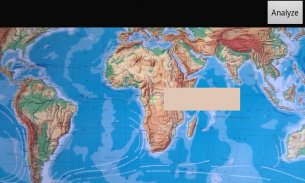

Color Analyzer

وصف لـColor Analyzer
Want to know more about the color you are looking at?
ColorAnalyzer lets you pick a color using the camera and gives you back the red, green and blue (RGB) components and name of the color.
The color under the cross hairs is shown in a continuously updated section of the display. When you have just the right color, click the "Analyze" button and get the red, green and blue components of the color as well as the name of the closest color in the Wikipedia List of Colors.
The color being analyzed is the color you see on the display:
* No flash is used because this changes the color.
* No waiting for auto focus etc.
Note that the color being analyzed is the representation of the color as seen by the camera under the present light conditions. The intensity and color of the light on the surface being analyzed and the properties of the camera sensor has great impact on the outcome of the analysis.
تريد أن تعرف المزيد عن لون كنت تبحث في؟
ColorAnalyzer يتيح لك اختيار لون باستخدام الكاميرا ويتيح لك العودة والأحمر والأخضر والأزرق (RGB) المكونات واسم اللون.
يظهر اللون تحت بؤرة الاهتمام في قسم تحديثها باستمرار من الشاشة. عندما يكون لديك فقط اللون المناسب، انقر على زر "تحليل" والحصول على المكونات الحمراء والخضراء والزرقاء في اللون وكذلك اسم أقرب لون في قائمة ويكيبيديا من الألوان.
لون يجري تحليلها هو اللون الذي تراه على الشاشة:
* لا يتم استخدام الفلاش لأن هذا يغير اللون.
* لا داعي لانتظار السيارات التركيز الخ
لاحظ أن لون يجري تحليلها هو تمثيل اللون كما يراها الكاميرا تحت ظروف الإضاءة الحالية. كثافة ولون الضوء على سطح يجري تحليلها وخصائص استشعار الكاميرا لديه تأثير كبير على نتائج التحليل.

























